Supercard DSTWO is widely famous and known for its multi function, stable quality and good compatibility. In this article we will show all these new users how to use a Supercard DSTWO?
First of all, we should know that this Supercard DSTWO support games format both .nds games and .gba games, and DSTWO can work on either on DS console or on 3DS Console, we tested with below 2 console:
Instructions for how to use a Supercard DSTWO:
Step 1: Download the Latest Version from official website: DSTWO EOS
Also download the plugin for playing gba games from official source: TEMPGBA
Step 2: Extract the downloaded DSTWO EOS and TEMPGBA, copy all the files into the root of micro sd card:
Also download the .nds or .gba format games to the root of your micro sd card:
Step 3: Insert micro sd card into Supercard DSTWO and then pull the dstwo game flashcard into DS Console:
Step 4: Press button A continue to select the game you want to play:
Select the game and press button A to confirm:
Run the ds/gba games and enjoy:
First of all, we should know that this Supercard DSTWO support games format both .nds games and .gba games, and DSTWO can work on either on DS console or on 3DS Console, we tested with below 2 console:
Instructions for how to use a Supercard DSTWO:
Step 1: Download the Latest Version from official website: DSTWO EOS
Also download the plugin for playing gba games from official source: TEMPGBA
Step 2: Extract the downloaded DSTWO EOS and TEMPGBA, copy all the files into the root of micro sd card:
Also download the .nds or .gba format games to the root of your micro sd card:
Step 3: Insert micro sd card into Supercard DSTWO and then pull the dstwo game flashcard into DS Console:
Step 4: Press button A continue to select the game you want to play:
Select the game and press button A to confirm:
Run the ds/gba games and enjoy:










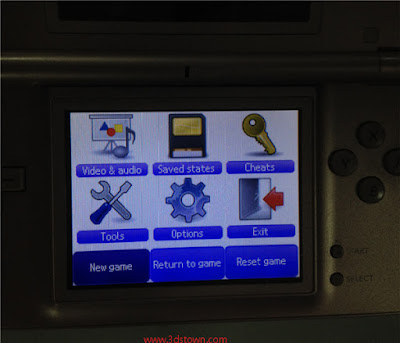


No comments:
Post a Comment